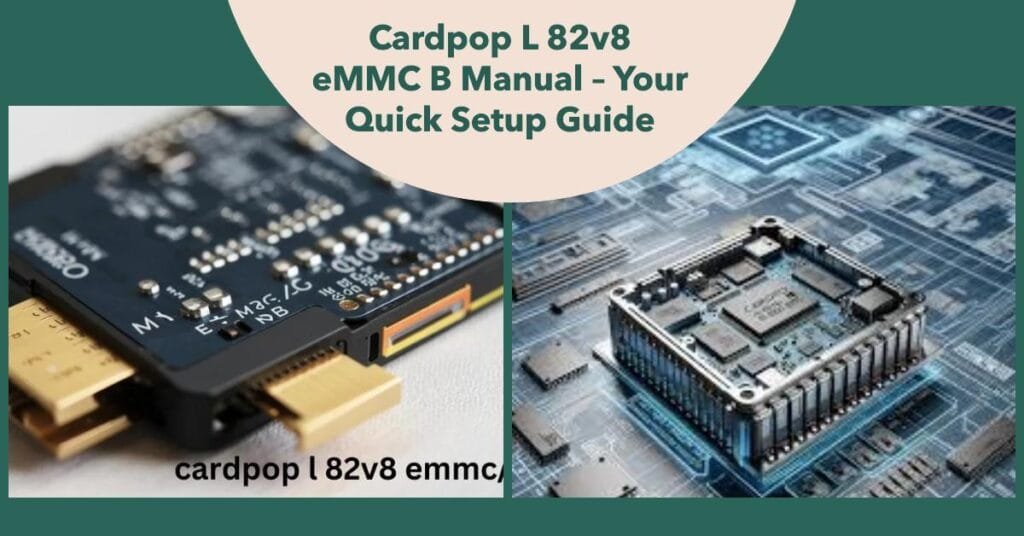Apple’s next-generation CPUs are driving changes in the MacBook Pro series. The newest CPUs running these devices are M3 and M3 Pro, hence selecting the correct one might be difficult. Both processors meet distinct user demands even if they have amazing performance. This page will assist you in choosing which of the m3 vs m3 pro chip macbook pro best matches your lifestyle and job requirements.
What is the M3 Chip?
Apple’s newest standard product for customers requiring consistent power for daily computer operations is the M3 processor. Constructed on a 3 nm design, the M3 chip presents outstanding efficiency and speed. It’s meant for consumers seeking the ideal mix of battery life and performance without requiring the whole capability of a Pro model.
The M3 features:
- 8 CPU cores (4 performance cores, 4 efficiency cores).
- 10-core GPU for smooth graphical performance.
- 16-core Neural Engine for fast machine learning tasks.
- Improved energy efficiency, leading to longer battery life.
Particularly in areas like CPU speed, GPU performance, and battery efficiency, the M3 brings a significant performance gain over earlier Apple Silicon processors.
What is the M3 Pro Chip?
The M3 Pro chip raises the ante. Designed for consumers who want greater raw power, particularly in professional applications, the M3 Pro has improved GPU performance, a larger core count, and more power.
The M3 Pro features:
- 12 CPU cores, with 6 for efficiency and 6 for speed.
- 18-core GPU for advanced graphical tasks.
- increased memory bandwidth and up to 36GB of RAM support for device.
Those using intensive software—such as video editing tools, 3D rendering applications, or heavy multitasking—should find this chip perfect.
Performance Comparison: M3 vs M3 Pro
Raw performance wise, the M3 Pro clearly surpasses the standard M3. The M3 chip easily manages daily chores like media consumption, office work, and web surfing. On high-performance jobs like rendering, programming, and professional creative work, the m3 vs m3 pro chip macbook pro clearly offers a benefit, though.
Benchmarks:
- The M3 Pro offers a higher Geekbench score, indicating faster CPU performance.
- The extra GPU cores in the M3 Pro also show a significant boost in graphical performance.
Still, for most casual users the M3 provides more than adequate performance. The additional expense of the M3 Pro might not be worth it unless you enjoy challenging projects.
Graphics Power: M3 vs M3 Pro
GPU speed is critical for creative people using programs like Final Cut Pro or Photoshop. When compared to the M3’s 10-core GPU, the M3 Pro’s 18-core GPU provides a noticeable performance gain. In graphics-heavy jobs like video editing, gaming, and 3D modeling especially, this is clear.
While the normal M3 still performs reasonably for casual gaming, for players the M3 Pro offers smoother frame rates and better handling of intense graphics scenarios.
Battery Life: M3 vs M3 Pro
Although the M3 Pro uses more power because of its extra cores, both CPUs shine in battery economy. Still quite effective, nevertheless, the M3 provides greater battery life for daily chores.
- M3 MacBook Pro: 18+ hours spent watching videos or exploring the web.
- M3 Pro MacBook Pro: Slightly less, but still impressive—up to 17 hours under similar conditions.
Therefore, even if the M3 could provide you a small edge in battery lifetime, under normal use the difference is negligible.
Price Difference: Is M3 Pro Worth the Extra Cost?
For those on a tight budget, the M3 MacBook Pro appeals as its starting price is cheaper. Being a more powerful processor, the M3 Pro costs more in line with its improved capability.
For many consumers, the price difference between the M3 and M3 Pro variants can be decisive criteria. The M3 will be plenty if your main uses for your MacBook are office chores, online surfing, and streaming. However, the M3 Pro expenditure might be well worth it if you handle resource-intensive applications.

Which MacBook Pro Chip is Better for Professionals?
Enhanced features of the M3 Pro will help creative experts including graphic designers, video editors, and photographers. The M3 Pro shines on programs with more cores and higher graphics processing capability.
For Final Cut Pro or Adobe Premiere, for instance, the greater GPU core count of M3 Pro speeds and increases rendering efficiency. Software development employing virtual machines and resource-intensive IDEs will also work better with the Pro chip.
Who Should Buy the Regular M3 MacBook Pro?
If you are a student, a casual user, or someone who need a strong, all-around computer without entering professional-level tasks, the standard M3 is the ideal fit. Perfect for:
- Web browsing, media consumption, and light productivity.
- Casual gaming and occasional content creation.
It’s a fantastic option if you don’t require cutting-edge power for your day-to-day tasks.
Design and Display: Are There Any Differences?
Design and display-wise, the M3 and M3 Pro MacBook Pro versions are very identical. The Retina display, the thin profile, and excellent craftsmanship will all be the same. Apple has kept its premium design across both devices.
The only variation might be in regard to cooling. Although the stronger thermal management of the M3 Pro may somewhat lower fan noise under heavy loads, in regular use both laptops are almost silent.
Thermal Management: M3 vs M3 Pro
The M3 Pro’s extra cores cause the cooling system to be somewhat more robust. For demanding chores like video editing or gaming, it can manage heat better. The M3 stays efficient, although under intensive use it may limit its performance more rapidly.
Which MacBook Pro is Better for Gaming?
Although both devices can manage casual gaming, the M3 Pro is better fit for more demanding games. While the normal M3 would suffer with frame drops in graphic-heavy games, it can preserve better frame rates and smooth visual performance in newer titles.
Software and App Optimization: M3 vs M3 Pro
The M3 Pro shines in specialized software meant for multi-core computing as Xcode, Autodesk Maya, or DaVinci Resolve. The Pro is obviously a winner for both artistic and professional work as the extra cores provide for quicker rendering and improved multitasking.
Future-Proofing: Is the M3 Pro Chip a Better Long-Term Investment?
Should you want to maintain your MacBook Pro for many years, the M3 Pro would be a wiser purchase. Its improved core count and graphics capability will probably help it handle future chores with ease and perform better in next software versions.
M3 vs M3 Pro Benchmark Comparison
With its 10-core CPU and GPU, the M3 chip shows great performance for routine chores on benchmark testing. It strikes a mix of efficiency and power in office programs, light gaming, and media editing.
Conversely, the M3 Pro shows a notable improvement in multi-core performance and graphics-intensive applications by offering a 12-core CPU and 18-core GPU, therefore giving a great boost. Benchmarks reveal the M3 Pro shines in intensive multitasking, 3D rendering, and video editing.
Although the M3 performs rather well for casual use overall, the M3 Pro is much better suitable for professional work needing additional processing and graphics capability.
M3 vs M3 Pro Chip Macbook Pro Reddit
The M3 and M3 Pro CPUs in the MacBook Pro differ mostly in pricing and performance. For daily chores, the M3 chip is perfect as it provides great performance at a more reasonable price—beginning at $1,599. Its 10-core CPU and 10-core GPU make it appropriate for light professional use and typical chores like office work and media consumption.
Conversely, with a larger core count comprising 12-core CPU and 18-core GPU, the M3 Pro chip—which starts at $1,399—offers improved performance. Professional users that do intensive graphic design, coding, or video editing chores really benefit from this increase. Apple’s power-efficient design helps both CPUs, but the M3 Pro also offers greater RAM and improved multi-tasking capability.
Your use demands will ultimately determine which of the M3 and M3 Pro best suits you: the M3 is best for light users and the M3 Pro for professionals needing greater power.
M3 vs M3 Pro vs M3 Max: Key Differences
Apple‘s M3, M3 Pro, and M3 Max chips cater to different user needs, from everyday tasks to intensive professional work.
- M3 Chip: Featuring a 10-core CPU and GPU, the M3 provides a mix of performance and energy economy and is ideal for general consumers, students, or casual content producers. For chores including online surfing, movie streaming, and light picture editing, it’s fantastic.
- M3 Pro Chip: Professionals in video editing, programming, or 3D rendering may find the M3 Pro appropriate for its notable upgrades—a 12-core CPU and an 18-core GPU. It also supports additional RAM, thereby enabling better multitasking.
- M3 Max Chip: Designed for demanding users needing top-notional performance, the M3 Max With up to a 16-core CPU and 40-core GPU, it does very demanding chores like complex machine learning models and 8K video editing. It supports maximum RAM and provides the best memory bandwidth.
In summary, the M3 is perfect for average users, the M3 Pro for professionals, and the M3 Max for power users needing cutting-edge performance.
Best M3 Pro vs M3 Max MacBook Pro: A Comparison
Although the M3 Pro and M3 Max CPUs in the MacBook Pro provide improved performance, their designs are meant for various kinds of customers.
- M3 Pro: Professionals that need reliable power for jobs including design, scripting, and video editing will find the M3 Pro ideal with a 12-core CPU and up to 18-core GPU. Though it is still power-efficient, it supports additional RAM and provides excellent performance for multitasking and demanding programs.
- M3 Max: Featuring up to a 16-core CPU and a 40-core GPU, the M3 Max pushes the boundaries for consumers with the most intense tasks. Offering the best GPU performance and memory bandwidth, it shines in jobs including 3D rendering, demanding video creation, and sophisticated simulations.
While the M3 Max is designed for people who require the greatest power and the best GPU capabilities, the M3 Pro is for high-performance chores without severe demand.
Conclusion
In the struggle of M3 against M3 Pro, your requirements finally rule. For most casual users, the M3 is a wonderful option since it provides lower cost performance and battery longevity. The M3 Pro’s extra cores and improved GPU make it worth the additional cost, though, if you’re a professional looking for something future-proof or handling demanding workloads.