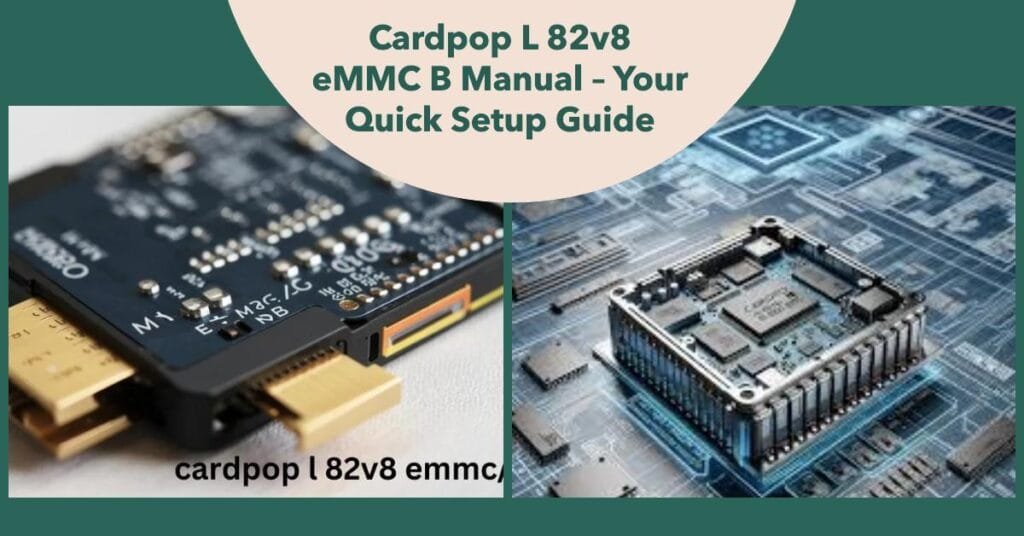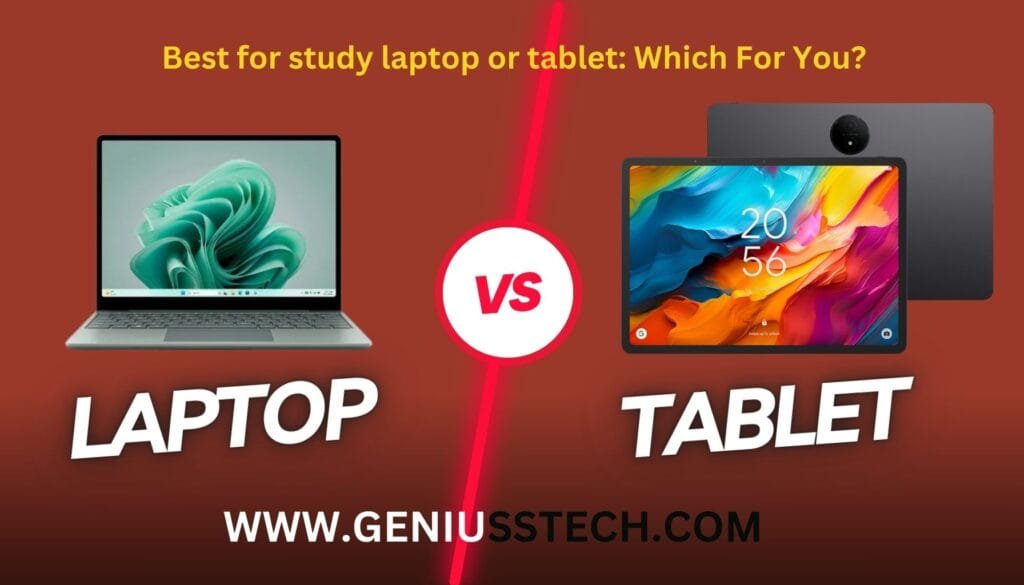
Your budget, study habits, and demands will determine whether you want a laptop or a tablet for use in the classroom. Although both tools have special benefits, knowing their variations will enable you to decide with knowledge.
For jobs needing great processing capability, such running complicated software, coding, or multitasking, laptops are preferable. Laying out long papers, research, and presentations need computers with a complete keyboard and bigger displays. Though less powerful, tablets shine in mobility and simplicity. Especially with a stylus, they are ideal for reading e-books, noting, and accessing internet resources. Best for study Laptop or Tablet.
Portability and Convenience
Should you be always on the go, a tablet can be a more practical option. Lightweight and small, tablets fit purses or backpacks rather naturally. Although they weigh more, laptops sometimes offer longer battery life for long study periods free from charging disruptions.
Cost Considerations
Many reasonably priced computers for use in the classroom satisfy pupils with limited means. Although tablets might be less costly at first, adding peripherals like a keyboard or stylus could raise the total price. Think through your long-term needs while assessing expenses.
Ideal Use Cases
A laptop is more appropriate for use and multitasking among students who require strong performance. Professionals or college students needing a lightweight device or stylus-based note-taking might want a tablet.
Key Considerations for Students
Selecting a laptop or a tablet for study depends on a number of elements that fit your personal and academic requirements. The following are the main factors weighing on students:
Purpose of Use
Consider the chores you will most likely handle. A laptop is the superior choice if your studies calls for writing essays, doing in-depth research, using specialized programs like MATLAB or Adobe Photoshop because of its processing capability and complete keyboard. A tablet with a pen would be more appropriate, though, if your priorities are reading eBooks, making digital notes, or sketching schematics.
Portability
Particularly for students who regularly travel between classrooms, libraries, and residences, portability is absolutely vital. Small and light, tablets are convenient to take about. Though usually bulkier, laptops are still portable enough for most students and provide more capability. Should mobility be your top priority, tablets might be the solution.
Budget
The decision-making process is highly influenced by financial restrictions. Reasonably priced and with great performance for their cost, affordable laptops for study are easily accessible. For simple chores, tablets can be more affordable; nevertheless, extra attachments like keyboards and styluses could add to the costs. Look at what, within your means, offers the best value.
Operating System Preferences
Make sure the gadget fits the running systems you are comfy utilizing. While laptops usually run Windows or macOS, tablets primarily run iOS or Android. Essential is your ability to interact with programs, tools, and other devices in your ecosystem.
By weighing these elements, you may select the ideal tool to improve your learning environment.
Benefits of Using a Laptop for Studying
For students, a laptop has several benefits and is a dependable and flexible study aid. These are the main advantages:
Versatility
Better suited for multitasking, laptops let you run many programs, internet tabs, or apps at once. Their adaptability makes them perfect for students juggling different homework, from project group work to research.
Processing Power
More powerful CPUs on laptops than on most tablets equip them for. This qualifies students for resource-intensive projects such graphic design, programming, video editing, running simulations or specialist software needed for some courses.
Keyboard and Trackpad
When typing for projects such essays, reports, or coding, a laptop’s built-in keyboard and trackpad offer better comfort and productivity than touchscreens or detachable keyboards available on tablets.
Connectivity Options
Usually featuring several connectivity choices, laptops have USB ports, HDMI, Ethernet, and SD card slots. These improve productivity and convenience by letting students quickly link outside tools such flash drives, printers, external displays, and projectors.
Long-Term Usability
Unlike tablets, which are sometimes considered as extra tools, laptops may be all-in-one answers for professional and academic requirements. A laptop stays a great tool for personal usage, advanced tasks, or business after graduation.
Benefits of Using a Tablet for Studying
For students who value portability, creativity, and economy, tablets have special benefits and are thus a perfect alternative. The main advantages are these:
Portability
Easy to carry in a backpack or even a small bag, tablets are lightweight and tiny. Students who require a gadget for note-taking during lectures, reading on the go, or studying in different sites would find their mobility perfect.
Touchscreen and Stylus Support
For creative and interactive work, tablets are great because of their touchscreen ability and pen compatibility. Particularly helpful for disciplines that call for visual aids or creativity, students can take handwritten notes, draw diagrams, annotate papers, or create digital art.
Long Battery Life
Usually outliving laptops on a single charge, most tablets are made with long battery life. Long study periods or restricted access to charging outlets call for this function most especially.
Cost-Effective
Often less expensive than laptops, tablets are a cheap choice for students on a budget. Many reasonably priced devices nonetheless have enough performance for simple chores as reading, note-taking, and surfing.
E-Reader Functionality
Double as e-readers, tablets offer a convenient venue for reading eBooks, PDFs, and online publications. Features improving the reading experience include eye-care modes and customizable illumination.
For students that value mobility, economy, and adaptability in tasks such note-taking, reading, and creative work, tablets are ultimately a great choice.
Comparing Laptops and Tablets for Key Study Activities
| Activity | Laptop | Tablet |
| Typing Essays/Reports | Best suited for long typing sessions with a full keyboard. | Possible with external keyboards but less comfortable. |
| Research and Multitasking | Can handle multiple tabs and applications seamlessly. | Limited multitasking capabilities on some models. |
| Note-Taking | Works well with software like OneNote or Evernote. | Ideal with stylus for handwritten notes. |
| Reading Materials | Usable but less comfortable due to screen size and weight. | Excellent with lightweight design and optimized reading apps. |
| Creative Tasks (e.g., Drawing) | Possible with advanced software but may require accessories. | Superior with stylus and drawing apps. |
Best Laptop Options for Studying
When selecting a laptop for use in the classroom, performance, mobility, and price should all be factors. Following are some of the best laptop choices available to students:
Apple MacBook Air (M1/M2)
Perfect for students who want a dependable and effective laptop, the MacBook Air is a lightweight yet strong machine. Excellent performance and battery life of the M1 or M2 processor make it appropriate for both daily academic work and artistic endeavors like video editing. Among students in both artistic and academic spheres, its elegant design and flawless connection with the Apple environment make it a popular.
Dell XPS 13
Among the finest Windows laptops for students, the Dell XPS 13 is renowned for its low weight and great performance. For individuals who need a strong yet portable tablet for multitasking, research, and presentations, its edge-to–edge display, strong build quality, and extended battery life make it perfect.
Lenovo IdeaPad 3
Students on a tight budget might find the Lenovo IdeaPad 3 to be rather good. For simple academic chores such word processing, internet research, and video conferences, it provides a reasonable mix of performance and price. Its adaptability guarantees it can meet daily needs of student life.
ASUS ZenBook 14
Strong performance, ultra-portable design, and fine builds quality define the ASUS ZenBook 14. Perfect for students who want a consistent laptop for commuting between courses and studying, it has a vivid display, ergonomic keyboard, and great battery life.
All things considered, these computers satisfy a range of budgets and demands, thus guaranteeing that every student, in whatever field of study—creative, technical, or general academic—has a choice.
Best Tablet Options for Studying
Students looking for portability, adaptability, and economy will find tablets to be quite handy. These are some of the best tablet choices for learning:
Apple iPad Air
Students who desire outstanding performance in a lightweight and portable tablet will find great value in the Apple iPad Air. Its fit with the Apple Pencil makes it perfect for noting, sketching diagrams, and marking papers. Perfect for both education and enjoyment, it has a vivid display and flawless interaction with the Apple ecosystem.
Samsung Galaxy Tab S8
Included is a high-resolution display and great stylus compatibility using the S Pen on this robust Android tablet. Students that want Android devices and want a flexible tool for note-taking, drawing, and multitasking will find the Galaxy Tab S8 ideal. Its dependability for academics comes from both extended battery life and great performance.
Microsoft Surface Pro 9
Comprising the features of a laptop and a tablet, the Microsoft Surface Pro 9 is a hybrid device. Operating on Windows, it provides a tablet-form complete desktop experience. Students who require a tool for both work and creativity—such as writing papers, coding, or presenting ideas—should find it perfect with its detachable keyboard and Surface Pen.
Lenovo Tab P11 Plus
The Lenovo Tab P11 Plus gives students on a tight budget great value. It fits perfectly for reading eBooks, online surfing, and note-taking. For those looking for a useful tablet without going broke, this reasonably priced model boasts a big display and dependable performance.
When to Choose a Laptop Over a Tablet

Though choosing between a laptop and a tablet might be difficult, several situations make a laptop the superior option for studying:
Complex Software Requirements
If your studies call for resource-intensive applications such graphic design tools, coding environments, or video editing packages, a laptop is absolutely necessary. Usually lacking processing capability to properly handle such programs, tablets.
Heavy Multitasking
Laptops shine in multitasking. Running many apps and internet tabs concurrently on a bigger screen allows them to give students balancing research, essay writing, and online lectures a seamless experience.
Long Writing Sessions
Extended typing is perfect on a laptop because to its ergonomic design and full-sized keyboard. Whether you are coding, creating reports, or writing essays, the tactile feedback of a laptop keyboard is more pleasant and effective than typing on the on-screen keyboard of a tablet.
Traditional Computing Experience
Students familiar with conventional desktop or laptop interfaces might find working with a laptop simpler. To further increase their adaptability for academic activities, laptops also include capabilities such several USB ports, expandable storage, and connectivity with many outside devices.
Ultimately, pick a laptop depending on your demand for intensive multitasking, consistent performance, or lengthy writing. Although tablets are portable and convenient, laptops are better fit for students looking for a complete, all-purpose tool.
When to Choose a Tablet Over a Laptop
When studying under particular conditions, a tablet might be a great option especially if your demands give mobility, simplicity, and economy top priority.
Portability and Simplicity
Students who must bring their gadgets to classes, libraries, or study groups will find tablets perfect as they are light-weight and small. For chores such web surfing, accessing online courses, or schedule management, their elegant appearance and simplicity of use offer a hassle-free experience.
Focused on Reading, Note-Taking, or Drawing
A tablet with pen support is unparalleled if your main study activities consist in reading eBooks, writing notes by hand, or generating visual materials. Perfect for students in disciplines such art, design, or literature, devices like the Apple iPad Air or Samsung Galaxy Tab S8 provide seamless note-taking, annotating, and drawing.
Cost-Effective Solution
Often a more reasonably priced option for students on a limited budget are tablets rather than laptops. Entry-level models may nevertheless do simple chores such assignment completion, class streaming, and study app access. For pupils without sophisticated software or strong computing capability, they are an excellent choice.
Combining the Two: The Best of Both Worlds
Consider hybrid devices or matching a tablet with extra peripherals to get the best of both worlds if you can’t decide between a laptop and a tablet. Like the Microsoft Surface Pro, hybrid devices mix laptop performance and adaptability with tablet mobility. These devices include detachable keyboards, which lets them operate as a complete laptop for running programs, multitasking, and composing long papers or as a touchscreen tablet for note-taking or reading.
One further choice is to match a tablet with an external keyboard. This mix lets you enjoy the mobility and simplicity of a tablet while providing a more conventional typing experience for longer writing sessions. Tablets such as the Apple iPad Air or Samsung Galaxy Tab S8 may be readily linked to Bluetooth keyboards, therefore enabling management of more prolonged typing chores without compromising mobility.
Whether it’s the ease of a tablet for on-the-go jobs or the productivity of a laptop for more intense work, combining the flexibility of a tablet with the capability of a keyboard or hybrid device will enable you experience both worlds. For pupils who require the correct tool for different assignments, this balance can provide the maximum adaptability.
Best for study laptop or tablet for college students
Academic needs determine whether a laptop or tablet would be better for college students studying. For multitasking, running programs like word processors, coding tools, and research apps, laptops such as the MacBook Air or Dell XPS 13 are perfect. Long projects and homework call for them ideal tools. For reading, learning on the road, or light work, tablets like the iPad Air or Samsung Galaxy Tab S8 are perfect since they are portable, easy to note-take, and have lengthy batteries. Review your budget and study habits to choose the ideal tool for your requirements.
Laptop vs mobile which is better for students
For students choosing between a laptop and a mobile device, the tasks and study requirements will determine which is better. Laptops are better suited for jobs including writing long papers, programming, and research as they have bigger screens, complete keyboards, and running capability for sophisticated programs. They also provide improved multitasking skills and additional storage.
Conversely, mobiles are portable, light-weight, and may do chores including email checking, article reading, and fast notes taking. For running resource-intensive programs or multitasking, they are less perfect, though.
Generally speaking, a laptop is preferable for students who have to finish difficult homework; a Mobile may be used as a supplementary tool for study on the road.
Affordable laptops for studying
There are some excellent choices among reasonably priced laptops for use in the classroom that strike a mix between performance and price. Here are some great choices:
Lenovo IdeaPad 3
This reasonably priced laptop provides strong performance for daily chores including composing papers, online surfing, and lecture viewing. Usually it has a 15.6-inch screen and an Intel Core i3 or AMD Ryzen CPU.
Acer Aspire 5
Students on a tight budget will find the Acer Aspire 5, with a 15.6.6-inch display, Intel Core i5 CPU, and strong battery life, reasonably priced and decent performance.
HP Chromebook 14
Perfect for people mostly utilizing cloud-based apps, the HP Chromebook is light-weight, has a long battery life, and performs well for surfing, document editing, and streaming.
ASUS VivoBook 15
This inexpensive laptop has a thin form, an Intel Core i3 CPU, and a 15.6-inch display. For kids who want a flexible tool for regular homework, it’s a good one.
Dell Inspiron 14 3000
Dependable and reasonably priced, the Inspiron 14 has ample power for daily chores including note-taking, internet research, and virtual classroom attendance.
For students who want a reasonably priced study partner, these laptops provide a perfect mix of performance, cost, and dependability.
Tablets with stylus for note-taking
Looking for tablets with pen for note-taking, there are various excellent choices available that fit professionals and students. Apart from a flawless writing experience, these tablets provide effective organizing and creativity as well as These are some excellent options:
Apple iPad Air (with Apple Pencil)
Thanks to its high-resolution Retina display and flawless connection with the Apple Pencil, the iPad Air is a well-liked note-taking tool. For students, the iPad OS provides a range of note-taking applications like Notability and GoodNotes.
Samsung Galaxy Tab S8 (with S Pen)
This Android tablet features exact writing and drawing capability thanks to a S Pen. Digital note-taking, drawing, and annotating would all benefit from the Galaxy Tab S8’s smooth screen and strong performance.
Microsoft Surface Pro 9 (with Surface Pen)
A hybrid gadget, the Surface Pro 9 runs both as a tablet and a laptop. It supports the Surface Pen, which provides exact drawing and writing ability. Those who wish a more flexible gadget for both creativity and productivity will find this tablet ideal.
Lenovo Tab P11 Pro (with Precision Pen 2)
Comprising the Precision Pen 2, which provides a smooth and quick note-taking experience, the Lenovo Tab P11 Pro boasts a big OLED display. For students who requires a tablet for digital notes and sketching, this is a more reasonably priced substitute.
Wacom One
Though not a classic tablet, the Wacom One is a pen display tablet that links to your laptop. For professional-level note-taking, sketching, and digital art, it provides outstanding stylus accuracy.
For students wishing to take their notes to the next level—for class notes, doodles, or brainstorming ideas—these stylus-equipped tablets are fantastic.
Laptop vs tablet which is better for work
Your work environment, the kind of activities you need to do, and your personal tastes will all influence whether you choose a laptop or tablet for use at work. The salient features are broken out here:
Laptop for Work:
- Powerful Performance: Your work environment, the kind of activities you need to do, and your personal tastes will all influence whether you choose a laptop or tablet for use at work. The salient features are broken out here:
- Full Keyboard and Trackpad: Compared to a tablet, laptops offer a real keyboard that is more comfortable for typing lengthy emails or papers. For chores requiring significant text input, this makes them perfect.
- Versatility and Connectivity: Crucially for professional usage, particularly in offices, laptops provide numerous connectivity choices like USB ports, HDMI outputs, and Ethernet connectors.
- Multitasking: For complicated jobs like presentations, spreadsheets, and coding, a laptop allows you to run several apps concurrently without the constraints tablets frequently experience.
Tablet for Work:
- Portability: Professionals that must work on the go or in confined areas would find tablets a perfect choice since they are light and easy to carry about.
- Touchscreen and Stylus: Creative professionals that must sketch, take handwritten notes, or annotate papers will find tablets perfect. Some tablets—like the Surface Pro or iPad—have stylus capability for exact input.
- Long Battery Life: Long working hours away from a power source benefit from tablets’ usually longer battery life than laptops.
- Ease of Use: For basic chores include reading reports, browsing the internet, or email checking, tablets are more convenient. They also work incredibly for meetings, presentations, and rapid note-taking.
Conclusion
Your demands, study style, and money will all determine whether of a laptop or tablet would be ideal for you. Both gadgets have special advantages, however one might be more ideal for your academic schedule.
Students who want strong features and adaptability will find a laptop perfect. A laptop offers the performance you need if you need strong tools for jobs such programming, graphic design, or research paper writing. Generally more comfortable for lengthy typing sessions, laptops are ideal for multitasking, running many apps or internet tabs concurrently. If you want the finest for study computers, choices like the Apple MacBook Air or Dell XPS 13 offer a dependable, strong performance. For those on a budget, reasonably priced laptops for learning like the Lenovo IdeaPad 3 are great alternatives.
Conversely, a tablet is ideal for folks who like simplicity and mobility. For reading eBooks, note-taking, even creative activities like painting, tablets are light, small, and perfect. For students who prefer writing handwritten notes or drawing diagrams, tablets with pen support—like the Apple iPad Air or Samsung Galaxy Tab S8—offer a fantastic answer. A tablet is a great affordable option if you do not want strong computer capability.
For students, the choice between a laptop and a tablet boils ultimately to their particular study requirements. To make a wise decision, review your budget, needed features, and ideal tool for your academic performance.