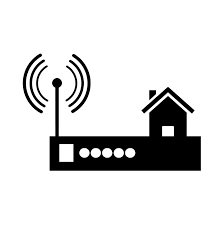
A consistent Wi-Fi connection is now more crucial than even power in the digital era. The quality of your Wi-Fi will either enhance or ruin your experience whether you are gaming online, video conferences for business, or streaming your favorite show. Wi-Fi Signal Strength Basics intensity is a feature of this attribute; usually expressed in decibels (dB). The importance of a 10 db difference in wifi range, its practical consequences, and how you may improve your connectivity will be discussed in this article.
What is Decibel (dB)?
Commonly found in acoustics, electronics, and telecommunications, decibel (dB) is a logarithmic number used to represent the ratio between two values. When discussing Wi-Fi signals, dB gauges the signal’s relative strength to a reference level. Knowing dB is essential since Wi-Fi performance is not linear; a little change in dB can cause considerable performance differences.
Understanding Wi-Fi Signal Strength
Though there are numerous ways to evaluate Wi-Fi signal strength, it is most usually expressed as dBm (decibels relative to one milliwatt). Typical Wi-Fi signal intensities fall from -30 dBm (good) to -90 dBm (unusable). As a matter of fact:
- -30 dBm: Excellent signal, perfect for streaming and gaming.
- -50 dBm: Good signal, reliable for most internet activities.
- -70 dBm: Fair signal, may experience slow speeds.
- -90 dBm: Poor signal, often leads to connection drops.
The Importance of Signal Strength
Connection stability and speed are exactly associated with signal strength. Better performance comes from a strong signal; a weak signal may cause slower speeds and frequent disconnections. Strong signal reception on your gadget allows data packets to be transferred more effectively, therefore smoothing out online experience.
The 10 dB Difference: What Does It Mean?
Wi-Fi signal strength difference by 10 db difference in wifi range, which is a notable shift in power of the signal. In terms of perspective, every 3 dB increase doubles the signal strength. A 10 dB rise so indicates around ten times greater signal intensity!
Real-World Examples of 10 dB Variations
Let’s consider two scenarios to illustrate this difference.
- Scenario 1: Your Wi-Fi signal is at -50 dBm (good). A 10 dB increase would move it to -40 dBm, improving your connection stability and speed, allowing for seamless 4K streaming.
- Scenario 2: If your signal is at -70 dBm (fair), a 10 dB drop to -80 dBm would make it challenging to load web pages or stream videos without buffering.
Impact of a 10 dB Difference on Wi-Fi Range
Relation to Distance from the Router
Your Wi-Fi connection loses strength as one distances themselves. The Test WiFi signal strength free of your signal may be much changed by a 10 dB difference. If you live far from your router, a boost in signal strength can extend Wi-Fi coverage, therefore enabling you to easily connect from another room or perhaps outdoors.
Implications for Different Environments
Walls, furniture, and electronic equipment among other things affect Wi-Fi performance in different locations. A 10 dB difference could be the difference between dead patches in your house or a dependable connection in a packed office.
Visualizing the Impact
Consider sound levels to help you understand a 10 dB change. Imagine standing in a low dB calm library against a vibrant performance at high dB. The performance is much louder, just as a 10 dB stronger Wi-Fi signal makes all the difference in connectivity.
Graphs and charts can also show how signal strength declines with distance, thereby showing how a 10 dB increase might extend your range.
Factors Affecting Wi-Fi Signal Strength
Several factors can influence WiFi dBm signal strength chart, making it vital to understand how to optimize your setup.
Physical Obstructions
Wi-Fi signals can be blocked by flooring, walls, and big objects. For example, a thick concrete wall will block signals more than a wooden wall, therefore lowering the strength.
Interference from Other Devices
Wi-Fi signals can be interfered with by appliances including microwaves, cordless phones, even Bluetooth devices. This interference can lower signal strength, hence you should carefully locate your router.
Router Capabilities
Your Wi-Fi performance is much influenced by the powers of your router. Advanced technology in newer routers—such as dual-band or tri-band—help to better control signal intensity and range.
Enhancing Wi-Fi Signal Strength
If you’re experiencing weak Wi-Fi signals, several strategies can help improve performance.
Positioning Your Router
Router placement is absolutely important. Your router should ideally be raised, centrally positioned in your house, free from obstacles. This arrangement lowers dead zones and maximizes coverage.
Using Wi-Fi Extenders and Repeaters
In difficult-to-reach places, Wi-Fi extenders or repeaters can help to improve signal strength. They expand the range of your Wi-Fi network by gathering your current signal and amplifying it.
Upgrading Hardware
Older routers may not support newer Wi-Fi standards. Consider upgrading to a more modern router that offers improved signal strength and better range.
Troubleshooting Wi-Fi Issues
If you encounter Wi-Fi problems, troubleshooting is essential. Identifying weak spots can help you understand where the signal is lacking.
Identifying Weak Spots
Use tools or apps to map your Wi-Fi coverage. These can help you pinpoint areas with weak signals, guiding you on where to improve your setup.
Tools for Measuring Wi-Fi Strength
Wi-Fi strength may be measured by several apps and tools like NetSpot for both Windows and Mac and Wi-Fi Analyzer for Android. These instruments show your Wi-Fi coverage visually, therefore guiding your judgments on changes.
Conclusion
Understanding a 10 dB difference in Wi-Fi range is crucial for optimizing your internet experience. A small change in signal strength can significantly impact connectivity and performance, making it essential to be aware of how to enhance your Wi-Fi setup. By considering factors like router placement, interference, and hardware upgrades, you can ensure a stable and robust Wi-Fi connection, enhancing your online activities.
FAQs
What is considered a good Wi-Fi signal strength?
A good Wi-Fi signal strength is generally considered to be between -30 dBm and -50 dBm.
How can I check my Wi-Fi signal strength?
You can check your Wi-Fi signal strength using built-in settings on your device or with third-party apps designed for this purpose.
Can I improve my Wi-Fi range without changing my router?
Yes, you can enhance your Wi-Fi range by repositioning your router, using extenders, and minimizing interference.
What devices can cause interference with my Wi-Fi?
Microwaves, cordless phones, Bluetooth devices, and even certain wireless cameras can cause interference with Wi-Fi signals.
How does the age of my router affect Wi-Fi performance?
Older routers may not support newer Wi-Fi standards, leading to weaker signals and less efficient performance. Your Wi-Fi experience will be much improved by router upgrade.